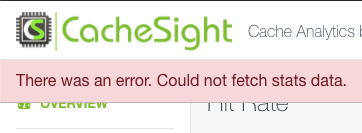Troubleshooting
How to SSH into your CacheSight instance
To SSH into your CacheSight instance, you first need to add a new rule to your CacheSight instance security group to allow an inbound SSH connection:
- Port range: 443
- Protocol: TCP
- Source: 0.0.0.0/0
See the relevant AWS documentation
Once the inbound SSH rule has been added, open up a terminal window and connect using the following command structure. Replace the placeholders with your actual values:
ssh -i "<key_pair>.pem" cachesight@<Public IPv4 address or Public IPv4 DNS>
Note, the username to connect to CacheSight via SSH is
cachesight. Other usernames likerootorec2-userwill not work.
Here is an example SSH command, using a Public IPv4 DNS:
ssh -i "~/.ssh/id_rsa.pem" cachesight@ec2-53-140-142-227.eu-west-1.compute.amazonaws.com
Troubleshooting CacheSight instance issues
To troubleshoot CacheSight issues, it’s useful to SSH into your CacheSight instance and check if its services are up and running. To do so first SSH into your CacheSight instance. Then run the following commands one at a time, checking the respective service status output.
systemctl status postgresql.service
systemctl status influxdb.service
systemctl status telegraf.service
systemctl status kapacitor.service
systemctl status collector.service
systemctl status dashboard.service
For example, the output of systemctl status dashboard.service will look similar to:
# output
● dashboard.service
Loaded: loaded (/nix/store/vxjlsw4xmvchzk7l92rv3s12qyj9ii9x-unit-dashboard.service/dashboard.service; enabled; vendor preset: enabled)
Active: active (running) since Mon 2023-07-24 16:22:38 UTC; 3h 59min ago
# ...
Similarly, you can check service logs with the following command:
journalctl -u <service>
With your CacheSight service status in hand, contact support to help resolve your issue. Support is provided by MemCachier, the creators of CacheSight.
‘Could not fetch stats data’
When viewing a cache, if you see the notice Could not fetch stats data, it’s an indication that CacheSight is unable to connect to your cache.
To resolve:
- Check your cache server settings are correct.
- If using ElastiCache for Memcached, make sure your ElastiCache gives access to CacheSight.